Outline:
- Overview
- Cancel flow
- Daily cancellation flow
- All cancellations donut chart
- Cancellation reasons by session
- Cancellation flow overview
- Cancellation flow reason distribution reason
- Treatment success by cancellation Cancel flow table
- FAQs
Overview
🎉 May 2024 updates 🎉
- New cancellation by source chart to show where all cancellations come from, even outside the cancel flow feature
- New chart to show which cancellation reasons lead to the highest saves
- An action table providing the count of all actions taken and important KPIs of those subscriptions
- The cancel flow dashboard includes all information for subscriptions that entered the cancellation flow via the customer portal or if you, the merchant, manually cancelled the subscription.
- Want to split test a treatment? Testing treatments is easy with configurable conditions for different rebuttal actions/messages; learn more here: Conditional Cancel Flow.
Things to keep in mind:
- Dashboard filters
- Use the calendar selector to change the date range for this dashboard.
- Our dashboards update every 4 hours and will likely show a lag compared to Shopify for today's values.
- Hovering over any metric name will display the metric's definition and hovering over the comparison % number will show the compare to value.
- Want a walkthrough of the dashboard? Click the "i" icon button in the upper right hand to trigger a tutorial wizard.
Cancel flow
Metrics
-
Subscriptions that entered the cancel flow: This is the total number of unique subscriptions that went through cancel flow. This does not double count a subscription that goes through cancel flow more than one time.
-
Subscriptions cancelled in cancel flow: This is the total number of unique subscriptions that went through cancel flow. This does not double count a subscription that goes through cancel flow more than one time.
-
Subscriptions saved in Cancel Flow: This is the total number of unique subscriptions that went through cancel flow. This does not double count a subscription that goes through cancel flow more than one time.
-
MRR saved: Monthly Recurring Revenue (MRR) for subscriptions is calculated by multiplying the subscription price by the frequency of shipments in a month. For example, if a subscription is shipped weekly, then the MRR would be four times the subscription price, as there are four weeks in a month. Similarly, if a subscription is shipped bi-monthly, the MRR would be half the subscription price.
Daily cancellation flow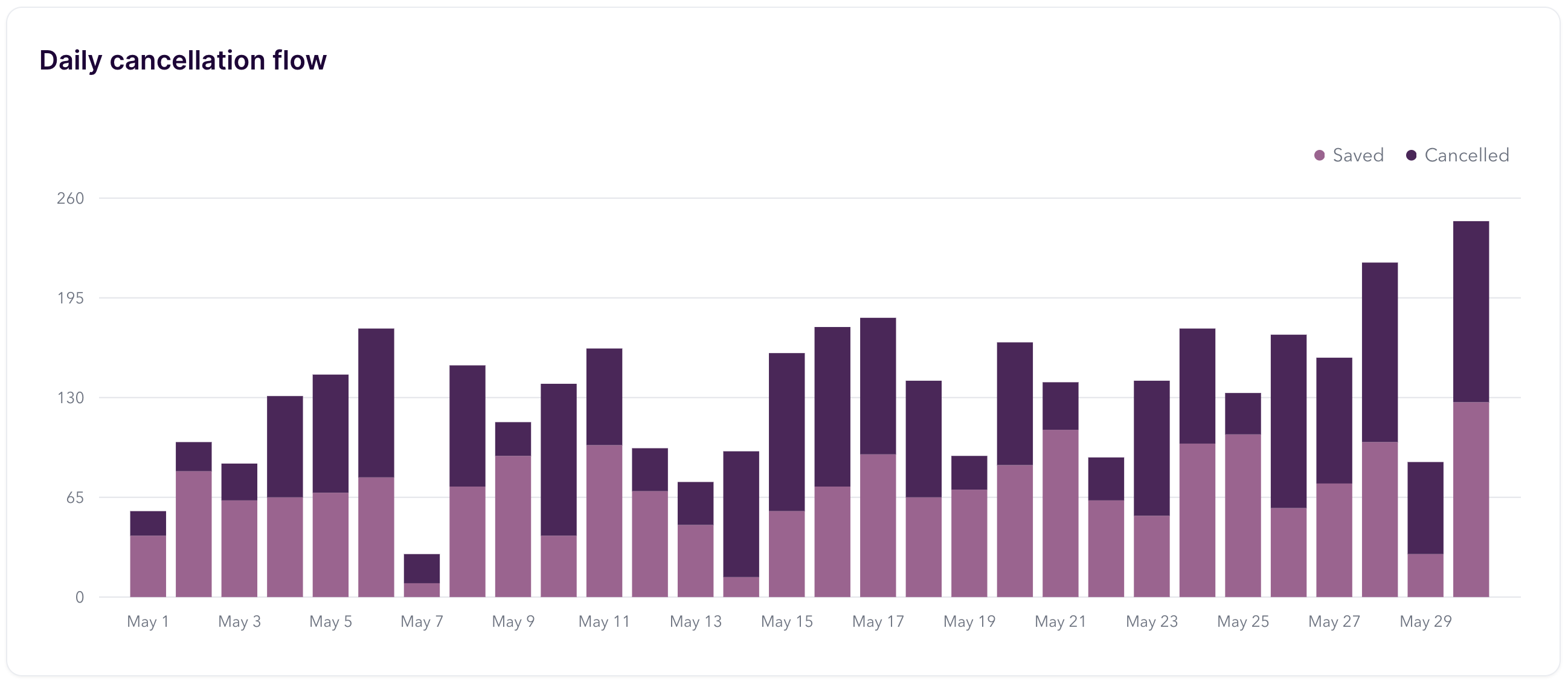
Graph metrics
- This graph provides insights into the daily cancellation flow sessions and the outcome (saved, cancelled).
- If a subscription enters the cancel flow multiple times each time will count towards 1 flow session.
- Saved: The count of all cancel flow sessions on this day that resulted in save.
- Cancelled: The count of all cancel flow sessions on this day that resulted in a cancellation.
All cancellations donut chart
Chart metrics
- This pie chart provides the % breakdown of saved vs cancelled subscriptions that entered the cancel flow.
- If a subscription enters the cancel flow multiple times each time will count towards 1 flow session.
- Cancelled in portal (cancel flow): Cancelled in the customer portal via the cancel flow.
- Cancelled by merchant: Cancelled by the merchant via the Skio admin.
- Cancelled via dunning: Cancelled via a failed payment outside the cancel flow.
- Cancelled though SkioSMS: Cancelled via SkioSMS (does not count as a session in cancel flow).
- Other sources: Cancelled via API/integration.
Cancellation reasons by session
Chart metrics
- This chart provides the % breakdown of cancellation reasons selected during the cancel flow.
- If a subscription enters the cancel flow multiple times each time will count towards 1 flow session.
- Count of cancellation reason: Count of each cancellation reasons selected in a session in the date range that lead to a cancellation.
Cancel flow results
Chart metrics
- This chart provides the % breakdown of saved vs cancelled subscriptions that entered the cancel flow.
- If a subscription enters the cancel flow multiple times each time will count towards 1 flow session.
- Saved: Count of all sessions in the date range that resulted in a save.
- Cancelled: Count of all sessions in the date range that resulted in a cancellation.
Save count by session
Chart metrics
- This pie chart provides the % breakdown of cancellation reasons selected during the cancel flow.
- If a subscription enters the cancel flow multiple times each time will count towards 1 flow session.
- Cancellation reason by save: count of each cancellation reasons selected in a session in the date range that lead to a cancellation.
Cancellation flow overview
Table metrics
- This table provides the total number of saved, cancelled, and cancelled no treatment shown per cancellation reason.
- If a subscription enters the cancel flow multiple times each time will count towards 1 flow session.
- LTV: The total subscription revenue from subscriptions which had a cancel flow session ending in this action divided by the number of unique subscriptions which had a cancel flow session ending in this action.
- AOC: The average number of subscription orders from subscriptions which had a cancel flow session ending in this action.
Cancellation flow reason distribution
Table metrics
- This table provides the total number of saved, cancelled, and cancelled no treatment shown per cancellation reason.
- If a subscription enters the cancel flow multiple times each time will count towards 1 flow session.
- Hovering over the row provides the metrics for each color in that row (saved, cancelled, no treatment shown).
Treatment success by cancellation reason
Table metrics
- Skio's cancel flow feature allows you to test multiple treatments in the cancel flow to see which actions or offers perform best; learn how to set these up here: Conditional Cancel Flow.
- This data is included in the export found at the top of the page.
Cancel flow table
Table metrics
- This table provides the results for each cancel flow session.
- If a subscription enters the cancel flow multiple times, each session will count towards 1 value and populate as a new row.
- Clicking the SubscriptionID link will take you to the specific subscription in Skio.
- The reason column is the cancellation reasons selected during the cancel flow.
- The status is the result of what happened to the subscription from the cancel flow (cancelled, saved w/ action type, cancelled by merchant).
FAQs
Why is the cancellation reason totals higher than the subscriptions that entered the cancelled flow?
- The count of cancellation reasons is calculated by each session a subscription has in the cancel flow meaning that if they enter the cancel flow more than once, each time they enter the cancel flow counts as a session and thus increments the count.
Why is the count of subscriptions that cancelled via the cancel flow different than the total count of subscriptions cancelled in the same date range?
- The count of subscriptions cancelled via the cancel flow is inclusive of subscriptions that specifically cancelled in the customer portal or in the admin with a cancellation reason selected.
- Subscriptions can be cancelled outside the cancel flow via failed payments (passive churn), specific integrations that don't leverage the cancel flow, or SkioSMS.
- To help understand the breakdown of all subscriptions cancelled in a date range, we added the "Cancellation by Source" chart to show the count of all subscriptions cancelled in a date range broken up by the cancellation source (from dunning, customer portal, etc.).
What is considered a "save"?
- A save is counted as either taking an action that was shown that prevented the cancellation OR the subscriber exiting the cancel flow and thus, preventing a cancellation.
In the treatment table, how can a treatment have "no action"?
- Treatments with the label of no action are attributed to cancellations by the merchant (your team in the admin), cancelled by California compliance methods, or if the subscriber received a discount and is no longer eligible for another subscription.
In the treatment table, how can a treatment have "Cancelled no treatment shown"?
- This label will appear for subscriptions that did not meet the conditions required for any treatment for the cancellation reason they selected or if they received a discount or free product from a previous cancel flow session and are ineligible to receive that offer again.